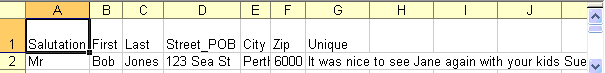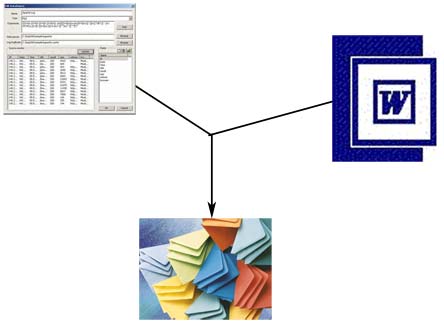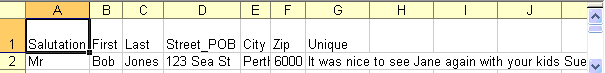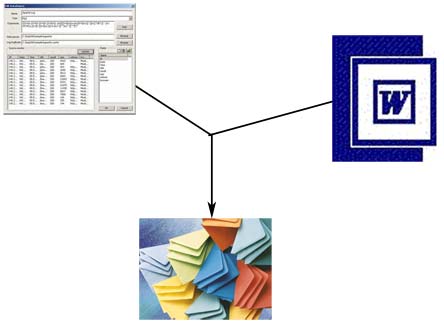
Mail Merge from a data source
Create Excel Address Book
Create Excel Address Book
- Start > All Programs > Microsoft Office > Microsoft Excel
- Start by clicking in cell A1 > Type "Salutation" in the following cells type what is show:
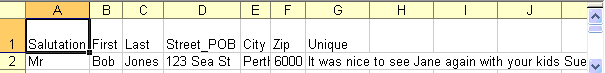
- Enter several more fictitious addresses by next going to cell A2
- Ctrl+S to Save As addresses.xls in the Prac folder with your name. You have just saved the data source. (source of data)
- Start > All Programs > Microsoft Office > Microsoft Word
- Tools > Letters and Mailings > Mail Merge.
- From this mail merge wizard select "Letters" radio button.
- Starting document
- Use the current document
- Select Recipients
- Browse
- My Documents > Open your folder
- Double click mailmerge.xls file
- OK
- Ok
- From the "Mail Merge Tool Bar" click "Insert Merge Fields" icon.
- Double click all fields (column headings eg salutation)
«salutation»«first»«last»«street»«city»«post_code»«unique» - After «unique», click and tap Enter several times.
- Highlight «salutation» > Drag and drop it below > Type Dear in front of «salutation»
- Drag and drop «unique» under «salutation» You can cut and paste or drag and drop to move other fields into position.
- Under «unique» write a few example lines of your letter.
- Regard > Your Name > Insert > Date
- Ctrl+S > Save As > Source.doc
- Complete merge. This produces a NEW MS Word document. Ctrl+S to save it in your folder with the file name "mergED1.doc"
- Drag the scroll bar down to preview each individual letter.
- SAVING:
- In this exercise mergED1.doc only has several recipients. If there were thousands only save the source Word Doc and the Excel data file for future re-merging. If you did save mergED1.doc with thousands of recipients, especially if there was an image in the letter, it would take a lot of space on your hard drive.
Open book mail merge test using Excel data
Excel the number cruncher and charting software.
Excel Training Perth
Microsoft Office Training Perth
Perth Computer Training Enrolments
Computer Trining Perth
Perth Western Australia
TOP Mail Merge Training Perth